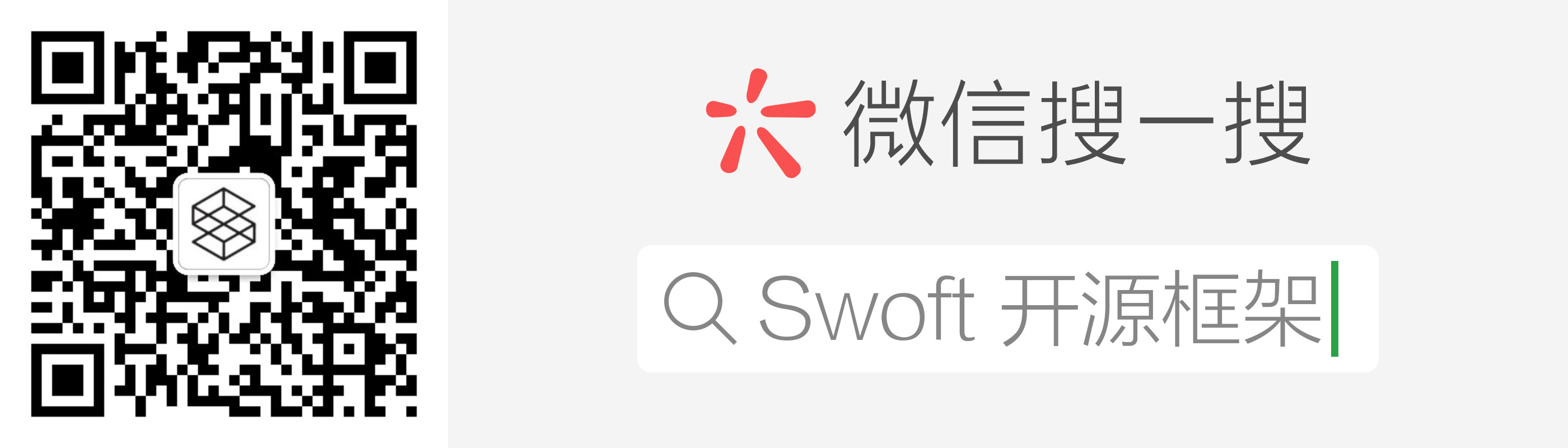运行服务
简述
Swoft 拥有便捷的命令行工具和相应的服务管理命令,参阅 Swoft Devtool 了解更多。
HTTP 服务
# 启动 HTTP 服务
$ php ./bin/swoft http:start
# 以守护进程模式启动
$ php ./bin/swoft http:start -d
# 重启 HTTP 服务
$ php ./bin/swoft http:restart
# 重新加载 HTTP 服务
$ php ./bin/swoft http:reload
# 停止 HTTP 服务
$ php ./bin/swoft http:stop
WebSocket 服务
# 启动 WS 服务
$ php ./bin/swoft ws:start
# 以守护进程模式启动
$ php ./bin/swoft ws:start -d
# 重启 WS 服务
$ php ./bin/swoft ws:restart
# 重新加载 WS 服务
$ php ./bin/swoft ws:reload
# 关闭 WS 服务
$ php ./bin/swoft ws:stop
RPC 服务
# 启动 RPC 服务
$ php ./bin/swoft rpc:start
# 以守护进程模式启动
$ php ./bin/swoft rpc:start -d
# 重启 RPC 服务
$ php ./bin/swoft rpc:restart
# 重新加载 RPC 服务
$ php ./bin/swoft rpc:reload
# 关闭 RPC 服务
$ php ./bin/swoft rpc:stop
启动信息
默认情况下,在任何服务启动时控制台会显示相应的启动信息。
如果在
.env文件中开启了调试SWOFT_DEBUG=1将会在控制台中显示更多详细的信息。
如果需要关闭这些信息,只需要编辑 app/Application.php 文件:
public function getCLoggerConfig(): array
{
$config = parent::getCLoggerConfig();
// False: 关闭控制台日志打印
$config['enable'] = true;
// 日志等级
$config['levels'] = 'error,warning';
return $config;
}
编辑后重启 Swoft 相关服务生效。